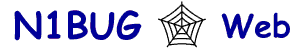
Getting Started in Laser DX
(and an introduction to lasercom in general)
Communication by means of a laser beam
After developing an interest in lasercom I decided to dive right in like I do with most things. Being a newbie, I found it rather difficult to get a clear picture of what lasercom is all about: what I would need for equipment, how to go about using the equipment once I had it, and so on. Some information was on the web, but I experienced frustration trying to make sense of the bits and pieces I was able to find. So, with encouragement from several lasercom experimenters, I decided to put together a web page that would present information useful to other baffled lasercom wanna-bes. From the outset, I realized that putting together a complete reference to all types of lasercom (see the following section) would be a monumental task. Because I had little personal interest in anything other than lasercom DXing, I wouldn't be able to do justice to the other areas. Therefore, this page is devoted to the persuit of lasercom DX. I hope that others will take on the task of preparing web sites devoted to their own lasercom interests. I would be most pleased to include links to such pages here.
About the links... This page is a collection of data residing at my own primary and mirror web sites, as well
as links to importat data at other sites. Web sites tend to come and go, URLs change, and keeping up with all the
links on a page such as this can be a real chore. I've put the ![]() icon next to all external links mostly for my own convenience in checking them (I can
quickly spot them scattered throughout the page). If you find that any of these links don't work, please let me
know so I can try to fix it.
icon next to all external links mostly for my own convenience in checking them (I can
quickly spot them scattered throughout the page). If you find that any of these links don't work, please let me
know so I can try to fix it.
I have tried to use common language as much as possible and to provide definitions of some of the technical terms. I realize many readers don't need this extra information, but some do.
This page may be somewhat out of date. I am still very much interested in laser DX, but, having no partners in this area I have not persued it for some time. Nor have I particularly kept up to date on developments.
In the simplest possible terms, a laser is a source of light. However, lasers have unique characteristics that set them apart from other light sources. The output of a laser is light of a single color (monochromatic is the technical term for this) and all of the light waves start at the same instant in time (that is, the light is coherent). These special charactersitics are very important for laser communication, as we shall see. Lasers can be built to produce light from infrared through the visible spectrum and into the ultraviolet range. If your really want to know (you probably don't really need to at this point), the term LASER stands for Light Amplification by Stimulated Emission of Radiation.
See ![]() Sam's Laser FAQ
for much more information on lasers.
Sam's Laser FAQ
for much more information on lasers.
Lasercom, simply put, is communication using lasers. In many respects, lasercom is similar to radio communication. But if a laser is just a source of light, what makes it special for for communication? Why not just use any source of light? Well, for one thing, the fact that a laser produces light of a single color can be an advantage. This makes it possible to use receiving equipment that blocks all colors except the one being used for communication, resulting in clearer reception with less interference (all light not originating from the transmitter tends to mask the desired signal). More important, because the light from a laser is coherent it does not weaken as it travels through space (in technical terms, there is no attenuation as it travels through space). This is why the light from even a small laser can be seen so far away.
There are many types of lasercom. Some folks want crystal clear voice transmission over relatively short distances. Others experiment with laser based radar (LIDAR). Video and data can also be transmitted using laser. I've even heard of short-range laser links being used to access the Internet. I have included links to other laser sites where you can look for information on these lasercom activities. However, this page is mainly devoted to lasercom DX (communicating over long distances using laser).
There is a lasercom mailing list. To subscribe, send email to majordomo@qth.net with subscribe laser in the message body. Mailing list archives can be viewed by going to http://www.qth.net/ and selecting laser from the menu of mailing lists.
Lasercom DX and equipment overview
Lasercom DX is communicating over long distances using lasers. Looking for an exciting challenge? Try communicating
20... 50... 100 miles or more on a laser beam! Sound impossible? Well, it isn't. At least one line of site contact
has been made over a 119.6 mile path. I have heard of longer distance records but don't have any hard information.
And line of sight is not the only way to work DX using lasers. Nearly anything that reflects, refracts, or scatters
light is a potential propagation mechanism. Laser signals can be bounced off buildings, mountains, even clouds.
Clouds? Yes, see ![]() information from John Yurek, K3PGP.
There are few people experimenting with laser DX right now, and a lot more work needs to be done before we will
really know what is possible. Without a doubt, there are many discoveries just waiting to be made. Will you be
one of the people making them?
information from John Yurek, K3PGP.
There are few people experimenting with laser DX right now, and a lot more work needs to be done before we will
really know what is possible. Without a doubt, there are many discoveries just waiting to be made. Will you be
one of the people making them?
To be most effective for working DX, lasercom equipment needs to be constructed with that purpose in mind -- but you should know that even very simple systems are capable of covering some surprising distances. Some desirable things would be a laser transmitter with a reasonably narrow beam (to concentrate energy in the direction of the receiving station); a sensitive receiver with a fairly large light gathering system (to capture as much of the signal as possible); and receiver filtering to reduce interference from stray light sources. The latter is important. Since we are communicating using light, any source of light that is not coming from the laser transmitter we are listening for creates undesirable interference to reception. Think of it as being like looking for a specific person in a crowd as opposed to looking for a specific person in an emtpy parking lot. The more people, the harder it is to find the one you're looking for. The more light, the harder it is to "see" the light you're looking for.
The method employed to add information to the laser beam is a factor also. Just a plain laser beam might be
seen at a great distance but it does not carry much information. You can tell if it is on or off, but that is about
it. For communication we need some way to make the laser beam carry information. When we add information to a laser
beam we modulate it. Methods of transmitting information can
range from the very simple -- and slow -- morse code to voice, video, and high speed data. Generally speaking,
as we move toward faster rates, the distance we are able to communicate decreases (because the bandwidth
increases). It therefore follows that the slowest transmission modes are best for covering long distances. If you
want to experiment with computer detection of extremely weak (inaudible) signals, you'll probably want to use ![]() BPSK, but that is not beginner level stuff.
BPSK, but that is not beginner level stuff.
These are all desirable things for laser DX; however, you can get started with a very basic and inexpensive setup.
In the sections that follow you will find practical, hands on information about assembling a laser DX communications setup. But first, let's take a look at the basic parts of a typical laser station.
Laser receiver...
A laser receiver consists of a lens or mirror for light gathering; a light sensor of some sort; and, at a minimum,
some amplification to bring the signal up to audible levels. The light gathering device can be a lens salvaged
from an old magnifying glass, telescope, binoculars, or other source; an inexpensive page magnifier (fresnel lens);
or even a curved mirror (such as a makeup mirror). The important thing is that it must be able to collect light
and focus it down to a small spot. A light sensitive device (typically a photodiode)
is placed at the focal point of the light gathering system and serves as the detector. It is called a detector
because it "detects" light. These devices can "see" very small changes in light levels. This
must be enclosed so that the only light reaching it is that being collected and focused by the light gathering
system (lens or mirror). The output of the detector, which is usually a very small audio signal, is amplified and
fed to a speaker or headphones. Although not absolutely necessary at first, filtering in the receiver is a tremendous
help.
The system just described is suitable for MCW or AM signals. Note that for more advanced modulation modes the receiver circuitry can become much more complex. For very simple, entry level systems, a photocell can be used as a detector in place of a photodiode. Advanced systems often use a photomultiplier tube (PMT). PMTs are extremely sensitive but require special handling and are not recommended for beginners.
Laser transmitter...
The transmitter is, well... a laser! Lasers come in many forms. Simple laser pointers can be used for lasercom,
often with good results. Some people start with individual components and put together their own system that is
similar to a laser pointer in many respects. And some use gas-filled laser tubes. Typical power levels range from
1 milliwatt to 50 milliwatts, though a few people have higher power lasers. The wavelength, or frequency of emission
(color), also varies widely, from infrared up through visible red and into the green range and even beyond.
Some method of modulating the laser is needed to send information on the laser beam. The simplest form of modulation would consist of turning the laser on and off to generate morse code (CW). This will produce a changing signal level at the receiving station, but as signals get weaker this will become difficult to detect, especially in the presense of much interference from unwanted light sources. You would basically be listening to noise that gets louder when the laser is on; but unless it gets a lot louder it may be very difficult to hear the change. Therefore it is not the best approach for weak signal work, as in long distances. A better method is to use modulated CW (MCW), wherein the laser beam is turned on or off at an audio rate, typically 800 times per second (800 hertz). This modulated beam is then interrupted at the much slower keying rate to form the code characters. That is to say the beam is turned off (or blocked by something) until we want to send a code element. The beam is then turned on (or allowed to pass) to form a code element. In the case of a gas laser this can be accomplished by using a small vane mounted on a solenoid and positioned in such a way as to block the beam when w're not sending. This will produce a unique sounding signal in the receiver that has a nice 800 Hz tone and is easier to distinguish from random noise. Lasers can also be voice modulated in any of several ways, some being quite complex. The simplest method is to modulate the intensity or power of the laser with the changing voice signal. This produces amplitude modulation (AM). More advanced systems may use a modulated subcarrier of 40 kHz or more, which in turn modulates the laser. Even higher subcarrier frequencies (200 kHz and beyond) are used to transmit data streams, but this falls outside the realm of weak signal laser DX.
A few words about the different types of lasers may be in order here.
Gas lasers use tubes filled with often exotic gases, resonant cavities, and precision mirrors to generate a laser beam at a specific wavelength (color). These requre high voltage, often over 2000 volts. Power supplies can be built to operate gas lasers from a battery, but they consume a lot of power. Gas lasers are also difficult to modulate due to the nature of thier design. However, they do have certain advantages. Consider the Helium-Neon (HeNe) laser, arguably the most common type of small gas laser. Most HeNe tubes generate a beam at 632.8 nm (nanometers) in the visible red portion of the spectrum. This frequency is very accurately maintained, allowing the use of narrow optical filters at the receiver (an optical filter passes light at a specific wavelength while blocking other light). Gas lasers also tend to produce a very narrow (well collimated) beam without the use of exernal focusing optics. HeNe lasers are popular for laser DX despite their other shortcomings. Due to the problem of modulating gas lasers, special mechanical tequniques are often empolyed to generate CW or MCW with HeNe lasers.
Solid state laser diodes operate at low voltage and are much more efficient in terms of power output versus power consumed. This is the type of laser found in laser pointers and similar devices. These vary over a very wide frequency range from infrared up into the green spectrum. However, their frequency of emission is not as accurate as the gas lasers, making it more difficult to use very narrow optical filters at the receiver. Perhaps the biggest advantage of laser diodes is they can be modulated more easily (see below). To procduce a narrow beam, this type of laser needs an external collimating lens to focus the otherwise very broad laser beam.
Care must be taken not to destroy laser diodes. By their nature, they run right at the edge of self-destruction. If just slightly over-driven, a laser diode will be destroyed. Therefore a driver circuit is used to control the laser diode. This is where potential problems with modulating a solid state laser come into play. The laser diode itself will modulate nicely; the driver may be another story! Because the amount of current necessary to produce full output from a laser diode varies with temperature and age of the diode, most laser diodes contain a built in photodiode to detect the energy output of the laser diode itself. A well designed driver circuit monitors the photodiode and controls the drive to the laser diode to keep it safe and at or near maximum output. However, the typcial drivers found in laser pointers and inexpensive modules do not respond fast enough to allow modulation. In their efforts to protect the laser diode, they prevent it from being turned on or off quickly, which is required for modulating it. Many won't even allow 800 Hz for MCW, while others might permit that but fall short of the 3 to 5 kHz required for AM voice... let alone modes involving a subcarrier. This is a limitation of the driver circuit and not the laser diode itself. Experiments are now underway to see if these driver circuits can be modified to eliminate this problem. Please note that many people use home built drivers that don't monitor the built in photodiode, but do limit the maximum current the laser diode can draw.
For much more detailed information on lasers of all types, see ![]() Sam's Laser FAQ.
Sam's Laser FAQ.
Laser classifications and potential safety hazards vary with power level, collimation, and wavelength. Most lasers currently in use for lasercom fall into class II, IIIa, or IIIb. These lasers can be dangerous if not operated properly. Know what you are doing when pointing a laser into the air.
Laser DX equipment: design and construction
Amateur Lightwave Communication... Practical and Affordable by Steve Noll, WA6EJO is an excellent article covering the basics of laser operation and includes simple transmitter and receiver projects.
![]() Cheapo Laser MCW Transceiver by Jim Moss, N9JIM is about as simple as it gets for a
very basic, beginner level system. Jim reports this can go a mile or more with no lenses.
Cheapo Laser MCW Transceiver by Jim Moss, N9JIM is about as simple as it gets for a
very basic, beginner level system. Jim reports this can go a mile or more with no lenses.
![]() Building a Lens System (for receivers) by Jim Moss, N9JIM. With pictures.
Building a Lens System (for receivers) by Jim Moss, N9JIM. With pictures.
![]() A Simple Laser Aiming System by Jim Moss, N9JIM.
A Simple Laser Aiming System by Jim Moss, N9JIM.
Laser receiver "front end" by John Yurek, K3PGP...
![]() Part 1 &
Part 1 &
![]() Part 2.
Part 2.
![]() Laser Diode Modulator by John Yurek, K3PGP can be used for several modes.
Laser Diode Modulator by John Yurek, K3PGP can be used for several modes.
![]() Laser Diode Modulator by Dave Riley, AA1A.
Laser Diode Modulator by Dave Riley, AA1A.
Reference data and other neat stuff
![]() Laser Diode Specifications by John Yurek, K3PGP. Got a laser diode but don't know its specs?
Laser Diode Specifications by John Yurek, K3PGP. Got a laser diode but don't know its specs?
555 Designer software is a free download from
![]() Schematica Software. Use it to design a square wave oscillator for MCW keying.
Schematica Software. Use it to design a square wave oscillator for MCW keying.
![]() Active Audio Filter Design by John Owen, G4VWL, may help design lowpass, highpass,
and bandpass active filter stages for laser receivers.
Active Audio Filter Design by John Owen, G4VWL, may help design lowpass, highpass,
and bandpass active filter stages for laser receivers.
![]() Cloudbounce Page by Paul Cianciolo, W1VLF has audio clips of cloud bounce done with
LED transmitters (not laser). Also a description of the equipment used.
Cloudbounce Page by Paul Cianciolo, W1VLF has audio clips of cloud bounce done with
LED transmitters (not laser). Also a description of the equipment used.
Real World Laser Operation by Merv McKee, NC1K, describes a method of aligning a laser and establishing contact over a line of sight path.
![]() Making Contact by Jim Moss, N9JIM, describes a simple procedure for alingning lasers
and completing a contact on relatively short line of sight paths.
Making Contact by Jim Moss, N9JIM, describes a simple procedure for alingning lasers
and completing a contact on relatively short line of sight paths.
![]() Amateur Radio Laser Communications by Jim Moss, N9JIM
Amateur Radio Laser Communications by Jim Moss, N9JIM
![]() K3PGP Experimenter's Corner by John Yurek, K3PGP
K3PGP Experimenter's Corner by John Yurek, K3PGP
![]() Steve Olney, VK2ZTO has some good information about laser DX experimentation.
Steve Olney, VK2ZTO has some good information about laser DX experimentation.
![]() Rudolfs laser info at Jim Moss' site. Rudolfs is working on connecting a PC to a LAN
over a 300m path.
Rudolfs laser info at Jim Moss' site. Rudolfs is working on connecting a PC to a LAN
over a 300m path.
![]()